Review - Sketchbook Pro Timeline Animation
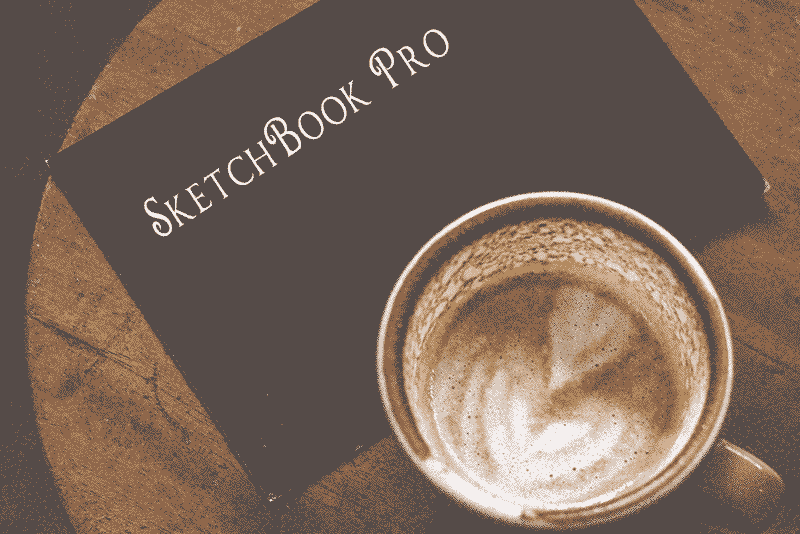
In another article, we discussed how easy it is to create animation in the AutoDesk's SketchBook Motion App. But that's not your only option for creating animation. You can create a simple animation, which AutoDesk calls a FlipBook, in SketchBook Pro for Desktop.
Did you know that SketchBook Pro had an animation Timeline feature? If you are an artist, using animation is a great way to bring your art to life. Several years ago, I was the animator for an ecard website called Pamela Gladding Ecards. Most of their clients were businesses, using ecards to keep in touch. Pamela had several artists contributing their art for the ecards and I loved bringing the art to life with animation. But these days, ecards are not very popular, except for large sites like Hallmark, American Greetings and of course Jib Jab. So, Pamela's site closed.
But, if you are an artist, you can still promote your art with animation on today's popular social media websites. You can post .mp4 video files to Instagram and animated gifs to Facebook.
Creating the Art for the Animation
Of course, you can used SketchBook's great drawing and painting tools to create the art for the animation. But you can also import images, or a sequence of images, that you have created in other software, such as 3D software. You can import flattened png, jpg or bmp files or layered Photoshop psd files. As you will be using the layers in SketchBook to create your animation, it's nice that you can import the layers contained in your Photoshop image files.
Start a Flipbook (see screenshot)
Export Options (see screenshot)
Continue
Disclosure: Autodesk provided a copy of SketchBook Pro to me for review purposes. The opinions are completely my own based on my experience.
Autodesk screen shots and screen casts reprinted courtesy of Autodesk, Inc. Autodesk and SketchBook are registered trademarks or trademarks of Autodesk, Inc., and/or its subsidiaries and/or affiliates in the USA and other countries. This website is not affiliated with, sponsored, endorsed, approved, or otherwise authorized by Autodesk, Inc.
Did you know that SketchBook Pro had an animation Timeline feature? If you are an artist, using animation is a great way to bring your art to life. Several years ago, I was the animator for an ecard website called Pamela Gladding Ecards. Most of their clients were businesses, using ecards to keep in touch. Pamela had several artists contributing their art for the ecards and I loved bringing the art to life with animation. But these days, ecards are not very popular, except for large sites like Hallmark, American Greetings and of course Jib Jab. So, Pamela's site closed.
But, if you are an artist, you can still promote your art with animation on today's popular social media websites. You can post .mp4 video files to Instagram and animated gifs to Facebook.
Creating the Art for the Animation
Of course, you can used SketchBook's great drawing and painting tools to create the art for the animation. But you can also import images, or a sequence of images, that you have created in other software, such as 3D software. You can import flattened png, jpg or bmp files or layered Photoshop psd files. As you will be using the layers in SketchBook to create your animation, it's nice that you can import the layers contained in your Photoshop image files.
Start a Flipbook (see screenshot)
- Click File - New Flipbook - New Empty FlipBook, to start a project from scratch.
or - Click File - New Flipbook -New Flipbook from Image Sequence, to import a group of images.
Export Options (see screenshot)
- Export sequence of png or psd images.
- Export mov or mp4 movie file.
- Export as animated gif.
Continue
Disclosure: Autodesk provided a copy of SketchBook Pro to me for review purposes. The opinions are completely my own based on my experience.
Autodesk screen shots and screen casts reprinted courtesy of Autodesk, Inc. Autodesk and SketchBook are registered trademarks or trademarks of Autodesk, Inc., and/or its subsidiaries and/or affiliates in the USA and other countries. This website is not affiliated with, sponsored, endorsed, approved, or otherwise authorized by Autodesk, Inc.

Related Articles
Editor's Picks Articles
Top Ten Articles
Previous Features
Site Map
Content copyright © 2023 by Diane Cipollo. All rights reserved.
This content was written by Diane Cipollo. If you wish to use this content in any manner, you need written permission. Contact Diane Cipollo for details.






