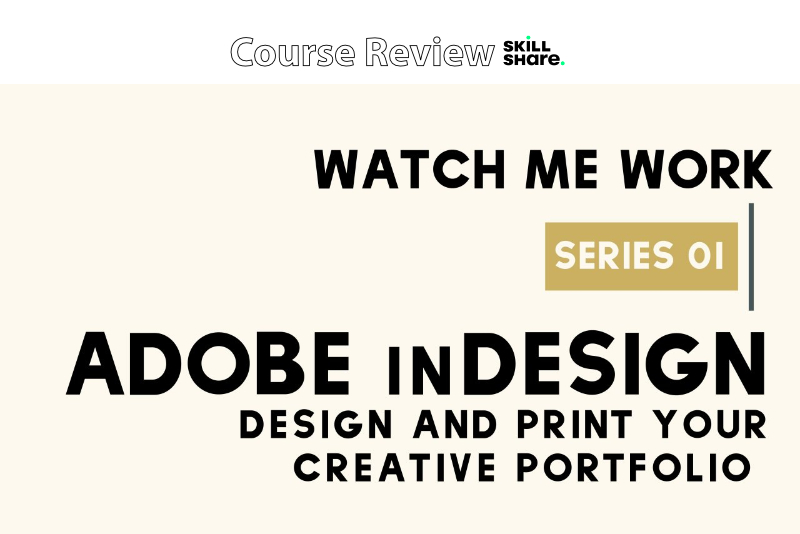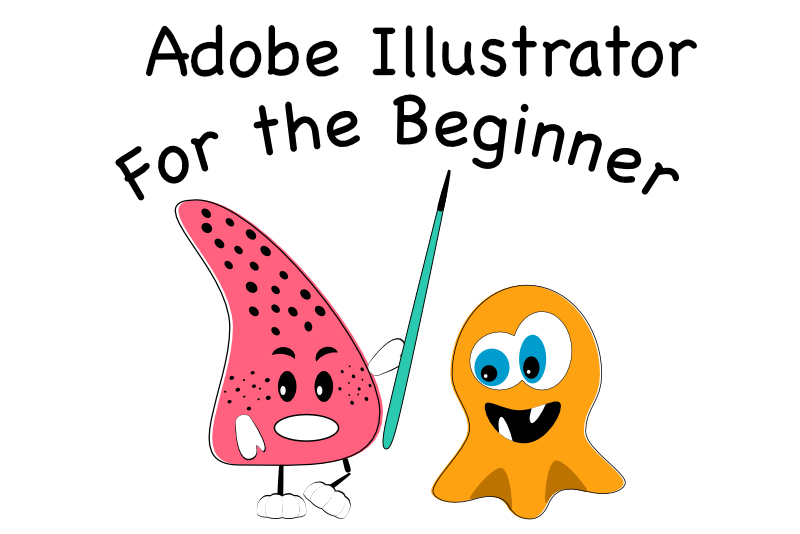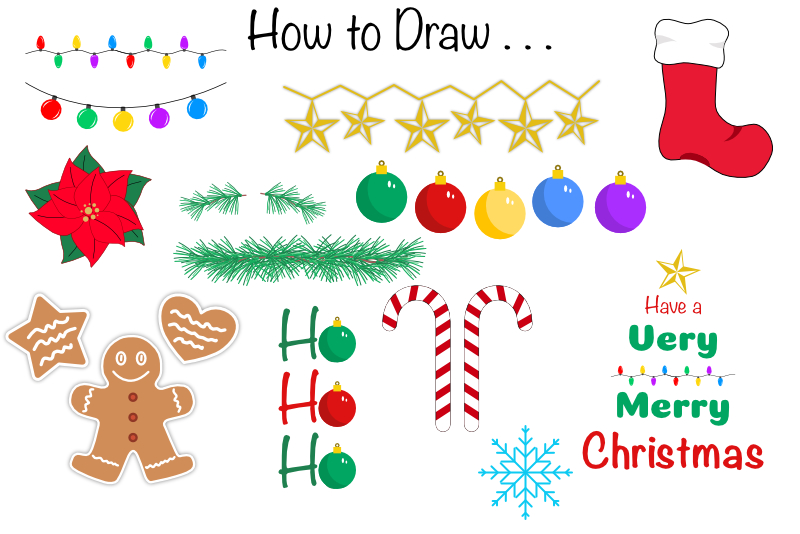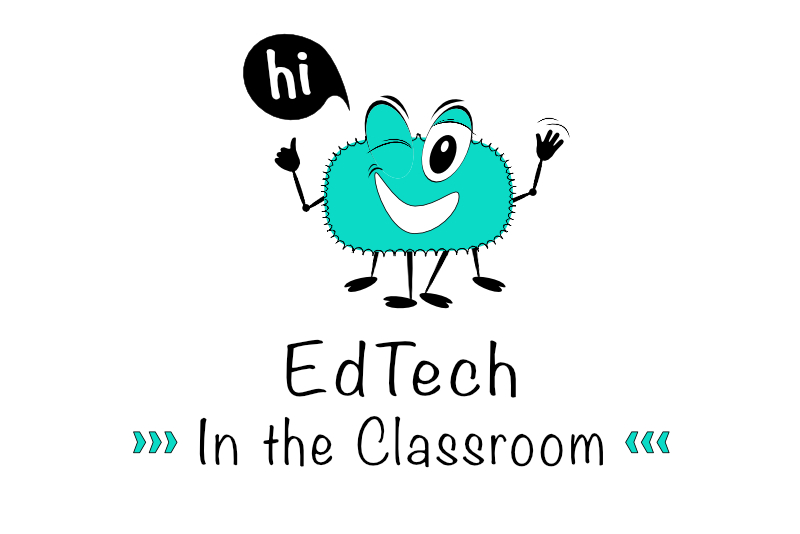Adobe Illustrator CS5 & CS6

Boken Background in Illustrator CS6 
One of the best techniques to use in Illustrator for Christmas and holiday graphics is a Bokeh background. There are several ways to do this in Illustrator but this technique doesn't result in rasters in the final vector file.
Border Pattern Brush in Illustrator CS6 
In this tutorial, we will create a custom pattern brush in Illustrator, which we will use to created a border for a circular tag. This tag will eventually become an SVG print and cut design.
Chalk Text Effect In Illustrator CS6 
The Chalkboard style is very popular and I wanted to create an animated chalkboard style logo in Apple Motion. The first step was to create the text for the logo image in Illustrator and give it a chalkboard effect with an Illustrator brush.
Draw a Candle in Illustrator CS6 
We can use the Merge feature in the Illustrator Pathfinder to draw a wax melt candle in Illustrator.
Draw A Dinner Napkin In Illustrator CS6 
In this tutorial, we will draw a folded napkin in Illustrator. We will start with a plain napkin and then add a border stripe for a second option.
Draw A Dinner Place In Illustrator CS6 
In this tutorial, we will draw a dinner plate in Illustrator. Once we have the basic dinner plate, it will be easy to add some highlights or change the colors of the plate.
Draw a Pine Cone in Illustrator CS6 
In this tutorial, we will draw a pine cone in Illustrator. There are several ways to draw a pine cone but this method breaks the design down to the simplest element, which is the scale or leaf of the pine cone.
Draw a Spiral Christmas Tree in Illustrator CS6 
In this tutorial, we will create a spiral Christmas tree path. It has many applications depending what you apply to the path. Have fun with the brushes in the Brushes pane.
Drawing Shooting Stars in Illustrator 
In this tutorial, we will create the shooting stars graphics that will be used in the marketing campaign for the Children’s Storybook Template Series. As these graphics will be used in an iBooks Author book, in a marketing video and on the web, we will draw vector graphics in Illustrator.
How to Create Patterns in Illustrator CS6 
Creating patterns in Illustrator is my version of doodling. It's easy to build a seamless repeating pattern in Illustrator using just about any repeatable motif, from a simple circle to a more complex motif. In this tutorial, we will build a simple pattern of repeating circles in Illustrator.
Illustrator Cleanup for Microstock Sites 
Are you interested in selling your vector images on microstock sites such as iStock (previously iStockphoto). iStock has an extensive online training manual, including a quiz, that will help you understand the guidelines for submitting your IllustratorR artwork to iStock. Below is a summary.
Illustrator CS4 Brushes and Brush Library 
How to create new brushes and brush libraries in Illustrator CS4.
Illustrator CS4 Folk Art Heart Motif 
Vector artwork reminiscent of the Pennsylvania Dutch was made up of basic shapes such as hearts, flowers, birds and more. When it comes to drawing basic shapes, Adobe Illustrator CS4 is one of the best software.
Illustrator CS4 Interface and Workflow 
Illustrator CS4 has many new features that will enhance your work flow from the changes to the interface to multiple artboards and smarter smart guides.
Illustrator CS5 New Artboard Features 
Illustrator CS5 has some new features and enhancements when working with artboards.
Illustrator CS5 Variable Width Strokes 
Illustrator CS5 gives you more control over the width of your strokes and end points of your paths.
Illustrator CS6 Spiral Tool 
In this tutorial, we will complete the first step in creating an SVG cut line for a swirl design element. Swirls are very popular in scrapbooking and other paper craft projects. We will take a look at the Spiral tool and how to use it to draw a spiral in Illustrator.
Moving From Photoshop to Illustrator CS6 - Layers 
Recently, I started designing SVG cut files for the Silhouette cutting machine. These cut files need to be in SVG format in order for the cutting machine to make the correct cuts. Of course, Photoshop does not create SVG files, but Illustrator does. So let's take a look at moving to Illustrator.
New Illustrator CS4 Tools and Panels 
A few of the new Illustrator CS4 tools that will make your work easier are the improved Appearance and Graphics Styles panels, Blob tool and Gradient widget.
Scatter Brush Confetti in Illustrator CS6 
One trend in styled photography is the use of confetti. It is an easy way to add a little color to any scene. Well, why not use the same technique in your vector mock-ups. Let's make a scatter brush in Illustrator and create some confetti.
Sunburst in Illustrator CS6 
In the last article, we discussed the sunburst background image that I used in the YouTube channel art for Mygrafico. In this tutorial, we will create that sunburst graphic in Illustrator.
Tangled Heart with Illustrator CS6 
It's my anniversary and I wanted to tangle something in Illustrator, for the front of a card. Starting with a simple heart shape, here are the steps to create the design, which will eventually be used as a raster image in a SVG print and cut file for Silhouette.
Top Ten Articles
Previous Features
Site Map
Content copyright © 2018 by . All rights reserved.
This content was written by . If you wish to use this content in any manner, you need written permission. Contact Diane Cipollo for details.